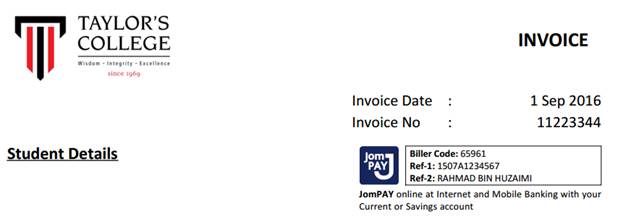Make
a payment with JomPAY
JomPAY
online at Internet and Mobile Banking with your Current or Savings account.
Just
follow 3 simple steps:
1. Look for JomPAY logo and Biller Code on your Invoice.
2.
Login to your
Internet or Mobile Banking service and look for JomPAY.
3.
Enter the payment
details:
-
Key in Biller
Code (Please refer to your
invoice for biller code)
For Taylor’s College Subang
Jaya student – Biller Code: 65961
For Taylor’s College Sri Hartamas
student – Biller Code: 4903
-
Key in at Ref-1 (the numbers as stated on your Invoice
shown on Ref-1)
-
Key in at Ref-2 (Student Name as stated in your Invoice)
-
Payment Amount
Sample Invoice